Project Management Center
OMNITRACKER Project Management Center supports the realization of projects of any size or complexity. It is based on concepts of the Project Management Institute (PMI) and on methods of the PRINCE2 (Projects IN Controlled Environments) standard.
OMNITRACKER Project Management Centre supports the following main processes:
- Project Initiation
- Project Planning
- Project Execution
- Project Monitoring
- Project Closure
In addition, the following supporting processes are included:
- Reporting
- Employee time recording
- Compiling and billing of travel expenses
- Project Documentation
Key metrics of project progress and of the underlying business case are calculated automatically. In this way, performance parameters concerning deliverables, deadlines, budget and quality can be monitored continuously and alerts can be generated in case a certain threshold value is reached.
Key features
General
- Structuring, planning, controlling and monitoring of Projects
- Improved project communication and transparency of project operations through the use of modern tracking technologies
- Reduction in administrative effort and therefore cost
- Optional integration with OMNITRACKER IT Service Management Center
Planning and Management
- Effective planning and utilization of resources
Processing and Monitoring
- Continuous recording of time expenditure and travel costs for the duration of the project
- Determination of accounting parameters
- Monitoring of project progress, status and cost effectiveness
- Automated documentation of project progress
- Increased transparency of project activities
Interface and Display
- Meaningful displays of project goals, information on deliverables, and time schedules
OMNITRACKER Project Management Center can be integrated with other Application Templates, like Requirement Management, System Engineering and IT Service Management. This is done simply by importing additional Application Templates.
Project Initiation
- The creation and approval of a project contract
- The appointment of the project manager responsible
- The definition of project scope (goals, categorization, project description)
- The creation and filing of required documents, such as a project charter
Project Planning
- Organization of the project into project phases (project positions) and work packages (activities)
- Definition of milestones
- Scheduling and definition of deliverables
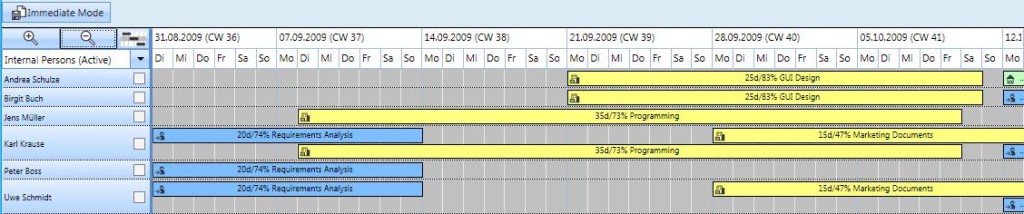
- Structuring of the project organization
- Time and cost planning
- Scheduling of resources
Project Execution
- Authorization or closure of activities, project positions and the project
- Recording of time expenditure and travel expenses
- Storage and management of documentation created in the process of producing the deliverables.
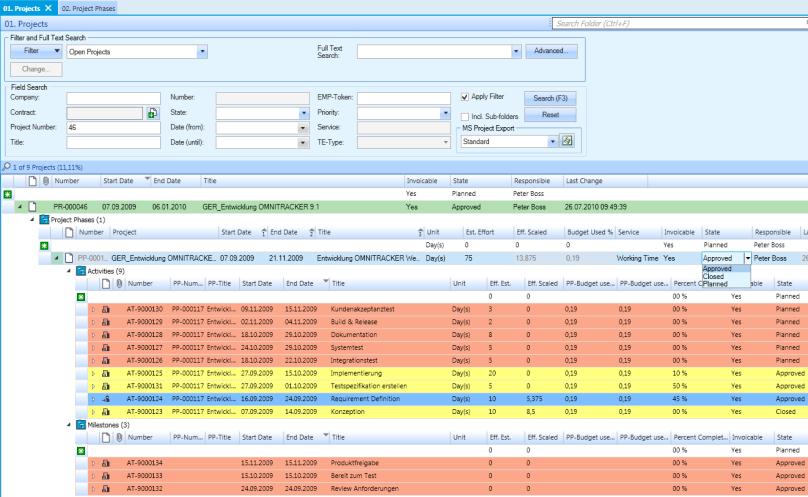
Project Monitoring
- Budget monitoring, target/actual
- Monitoring of milestones
- Calculation of costs
- Earned-Value-Analysis as a way to measure the project status based on cost and time planning
- Monitoring of thresholds with regard to proportional budget use; escalation when a threshold is exceeded
- Color-coded display of cost effectiveness of individual activities and project positions
- Project documentation
Reporting
OMNITRACKER Project Management Center offers a range of predefined report templates. These report templates can easily be customized and adapted to the specific needs of an organization.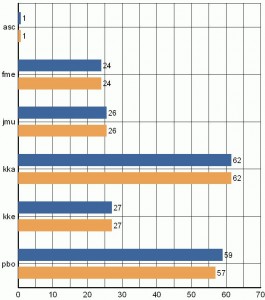
Examples of project templates are:
- Reports on the current status of individual activities and project phases with regard to planned time and cost budgets
- Reports on expenditures (for example based on recorded time) for individual activities
- Project status report of selected projects
Reports can cover freely definable periods of time. In addition, OMNITRACKER KPI’s offer a ‘snapshot’ display of automatically updated (’real-time’) and graphical views of chosen key metrics.
Time Recording
- Recording and calculation of project-related costs
- Automatic creation of time accounts per employee
- Automatic booking of time expenditures to corresponding time accounts
- Management of travel cost receipts
Time accounts enable definition of employee-specific properties, such as: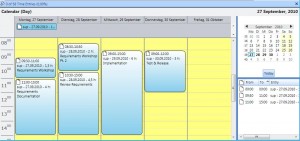
- weekly working hours,
- number of leave days,
- country-specific calendars
- a time account period.
Time accounts provide an employee-specific overview of hours worked as well as information on flextime and overtime balances.
Project Closure
The final project phase has three main goals: the inspection and approval of project
results (the deliverables), project closure analysis and project closure. In OMNITRACKER Project Management Center project closure consists of
- The closing of activities by the parties responsible for these activities or by the project manager
- The closure of project phases by the project manager.
When closing the individual activities, the deliverables are checked and approval is documented within the activity object. When closing an individual project phase, the closure analysis and its documentation take place.
OMNITRACKER Project Management Center also supports automatic project closure for simplified administration of routine projects. The project manager decides on its use. A routine project is closed automatically when the last subsidiary activity or project phase has been completed.
